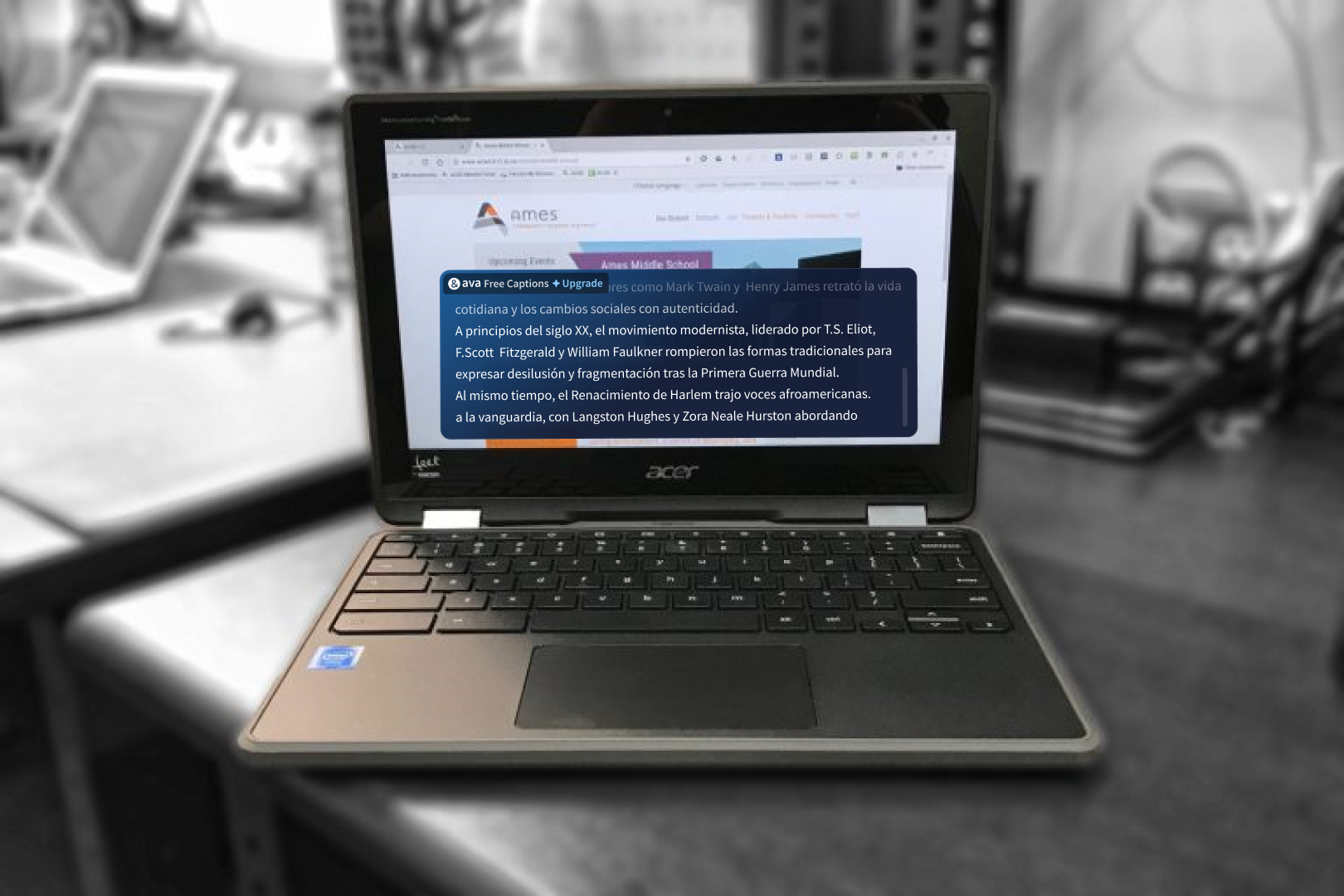When it comes to student tech, the goal is simple: find something affordable, portable, and reliable enough to survive the occasional tumble out of a backpack. Enter the Chromebook, the minimalist, lightweight laptop that’s reshaped how students interact with technology. But with so many options on the market, which Chromebook should you choose? Let's break it down.
Why Chromebooks Make Sense for Students
If you’re still stuck wondering whether a Chromebook is the right choice, consider this: they’re generally cheaper than their Windows or macOS counterparts, and the streamlined Chrome OS focuses on getting things done rather than dazzling you with extra features you’ll rarely use. Plus, they boot up fast, update automatically, and are virtually immune to the kind of malware that might plague a traditional laptop.
For students, that means less fuss and more focus on the essentials, like finishing that research paper or tuning into Google Classroom. Chromebooks thrive when everything you need lives in the cloud or within browser-based applications. The trade-off? They’re not designed for heavy software or gaming—but that’s hardly a dealbreaker when your main priorities are portability, affordability, and ease of use.
The Best Overall Chromebook for Students: Acer Chromebook Plus Spin 714 (2024)
If Chromebooks were the Avengers, the Acer Chromebook Plus Spin 714 (2024) would be Captain America. It’s versatile, dependable, and surprisingly powerful. This 14-inch 2-in-1 model combines the durability of a traditional clamshell with the flexibility of a convertible. Whether you’re taking notes in tablet mode, binge-watching a documentary in tent mode, or pounding out an essay, this device has you covered.
- Pros: Sturdy build, all-day battery life (10+ hours), and a vibrant FHD+ display.
- Cons: No built-in stylus, no fingerprint scanner for quick logins.
- Ideal for: High school or college students juggling essays, video playback, and light multitasking.

The Best Budget Pick: Lenovo IdeaPad Slim 3i Chromebook 14 (2023)
For those who believe in the mantra “less is more,” the Lenovo IdeaPad Slim 3i Chromebook delivers on essentials without breaking the bank. This 14-inch Chromebook might not have all the bells and whistles, but it strikes an excellent balance between performance and price.
- Pros: Affordable, good display quality, and over 13 hours of battery life.
- Cons: The touchpad can be unresponsive, and the keyboard may feel a bit mushy for some users.
- Ideal for: Students on a tight budget who still need reliable performance for day-to-day tasks.

For Younger Students: Lenovo Chromebook Duet 3 (2022)
If portability is a top priority—say, for a middle-schooler who’s just getting their first laptop—the Lenovo Chromebook Duet 3 fits the bill. At 10.9 inches, this is more of a tablet with a detachable keyboard than a traditional laptop. It’s small, lightweight, and perfect for basic tasks like typing assignments and browsing.
- Pros: Compact size, excellent display, and a detachable keyboard included.
- Cons: Limited performance and no headphone jack.
- Ideal for: Younger students who need something simple and easy to transport.

Best for Entertainment and Gaming: Acer Chromebook Plus 516 GE
Yes, you can game on a Chromebook! The Acer Chromebook Plus 516 GE isn’t just for schoolwork—it’s a multitasking powerhouse with a 120Hz QHD display that makes cloud gaming smooth and enjoyable.
- Pros: Stunning display, great for media consumption, and impressive battery life.
- Cons: Heavier and less portable than smaller models.
- Ideal for: High school or college students who want a Chromebook that can transition seamlessly from study sessions to Netflix binges.

Tips for Picking the Right Chromebook
- Durability: Look for something sturdy—students can be rough on electronics.
- Battery Life: Aim for at least 8-10 hours to get through a full day of classes.
- Portability: A lightweight, compact design makes carrying your Chromebook from class to class easier.
- Specs: Stick to 8GB of RAM and an Intel Core i3 or better processor for multitasking.
- Screen Size: Larger screens are nice, but anything above 14 inches can get bulky.
At the end of the day, the best Chromebook for students isn’t about having the flashiest specs or the largest screen. It’s about finding a device that fits your budget and meets your needs, whether that’s acing a test, editing a group project, or catching up on your favorite show between classes.
So whether you’re shopping for a middle-schooler or a college senior, there’s a Chromebook out there ready to handle the job. The only question is: Are you ready to make the switch?