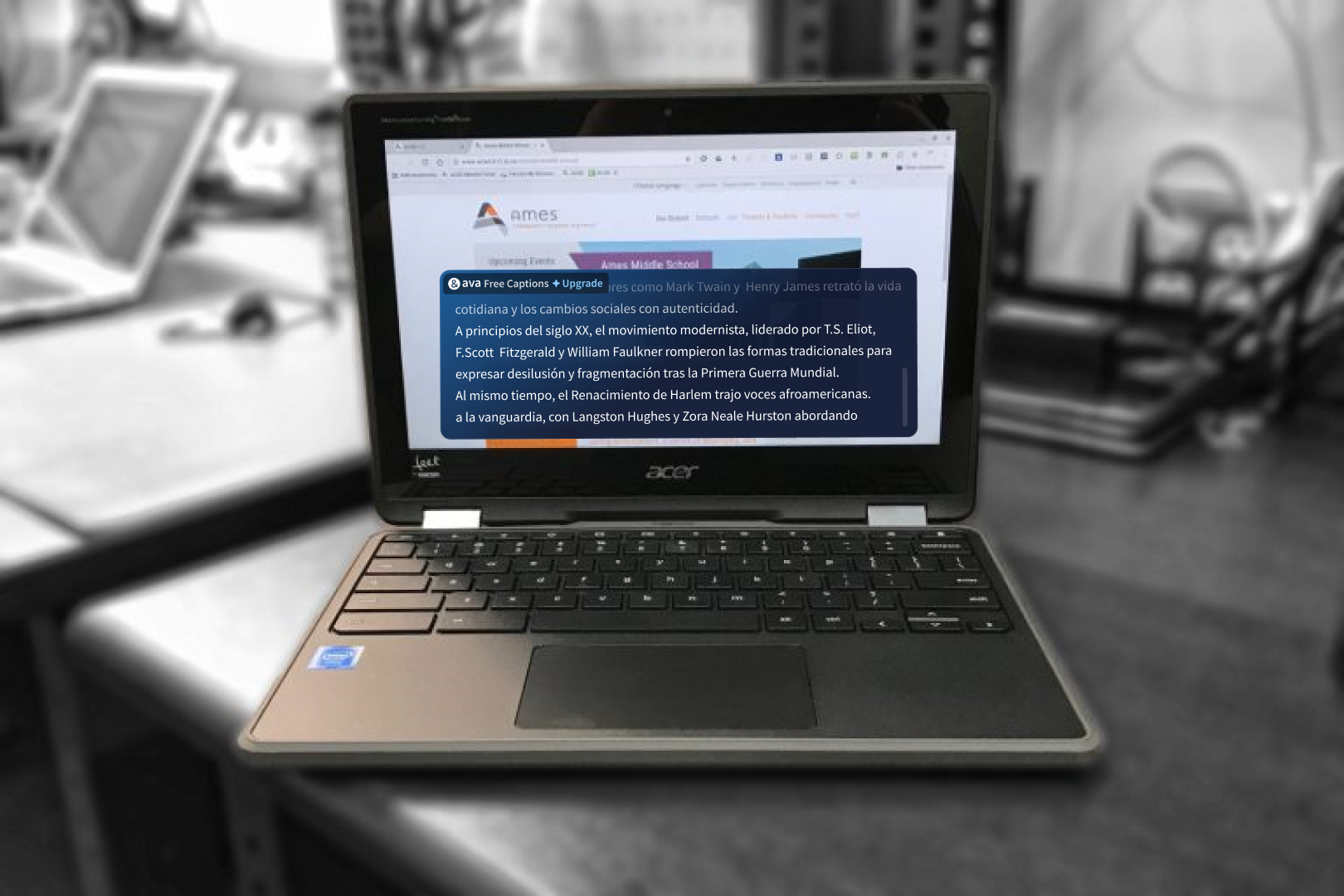Let’s paint a familiar picture: It’s midnight, your laptop’s fan is practically screaming, and your browser tabs look like a virtual game of Jenga. You’ve got a paper due, an exam to prep for, and a brain that’s about ready to tap out. What if I told you that the tools to save your sanity (and your GPA) were just a few clicks away?
Welcome to the world of apps and Chrome extensions that don’t just make student life easier—they redefine it. From crafting flawless essays to tracking study time and even making sure your captions are accessible, we’ve rounded up the best of the best. Let’s dive in.
1. Grammarly: Your Writing Wingman
If your essays are the equivalent of a plate of spaghetti—chaotic, tangled, and in desperate need of structure—Grammarly is here to save the day.
Fifteen years ago, Grammarly launched as a tool to help students conquer academic writing. Today, it’s evolved into a powerhouse for anyone who puts fingers to keyboard. Whether it’s a last-minute email to your professor or a 10-page paper on postmodern theory, Grammarly checks your spelling, grammar, clarity, engagement, and delivery.
What sets it apart? Its AI assistant doesn’t just point out errors; it helps you refine your tone and even drafts sentences when you’re stuck. And if you’re juggling deadlines, the Chrome extension works seamlessly across Google Docs, Gmail, and even social media platforms (because who wants to post a typo on Twitter?).
2. Ava: Accessibility for the Modern Classroom
Here’s a stat for you: 1 in 5 people has some form of hearing difficulty. Whether you’re attending lectures in person or over Zoom, clear communication is key—and Ava delivers.
Ava is a real-time transcription app that ensures everyone stays in the loop. As a downloadable app, it’s especially handy for students in hybrid or online classes. You just activate Ava, and voilà: spoken words appear as text, live, and accurate.
Why is it a game-changer? Ava doesn’t just cater to those with hearing challenges; it’s also perfect for students who might struggle to keep up with fast-paced lectures or accents they aren’t familiar with. You can save transcriptions for later, making studying a breeze.
3. Clockify: Keep Tabs on Your Time
Balancing work, school, and what little social life you can manage feels like a circus act. Enter Clockify, a time-tracking extension that ensures you know exactly where your minutes (and hours) are going.
Just start the timer when you begin a task—whether it’s studying, working, or doom-scrolling TikTok (no judgment). Clockify records everything, providing detailed reports so you can assess productivity and adjust your schedule.
Why we love it: Its idle detection feature saves you from accidentally logging three hours of "work" while you were binge-watching The Office. Plus, reminders ensure you never forget to start or stop the timer, even when your brain is fried.
4. Quizlet: Study Smarter, Not Harder
Flashcards are a tried-and-true study method, and Quizlet takes them to the next level. Create your own flashcard sets or browse thousands of pre-made options.
Why it rocks: The Chrome extension lets you access flashcards anytime, anywhere. Plus, its gamified study modes make cramming a little less painful.
Pro tip: Pair Quizlet with the Pomodoro method—short bursts of focused study time followed by breaks—for peak productivity.
5. Cite This For Me: Master the Art of Citations
Citing sources: necessary but tedious. Instead of sweating over commas and italics, let Cite This For Me do the heavy lifting.
With a single click, this Chrome extension generates citations in MLA, APA, Chicago, or Harvard formats. Whether you’re referencing a journal article or a YouTube video, this tool ensures your bibliography is flawless.
Best feature: The extension integrates with your browser, so you can cite sources as you research. No more backtracking to figure out where that one quote came from.
Final Thoughts
Being a student in the digital age is both a blessing and a curse. Sure, you’ve got the entire internet at your fingertips, but it’s easy to feel overwhelmed by the sheer volume of tools and information. That’s why the right apps and Chrome extensions can make all the difference.
From Ava Captions for accessible communication to Grammarly for perfecting your prose, these tools are more than just time-savers—they’re lifesavers. So go ahead, give them a try, and watch your productivity (and your GPA) soar.
And remember: the key to surviving student life isn’t just working harder—it’s working smarter.