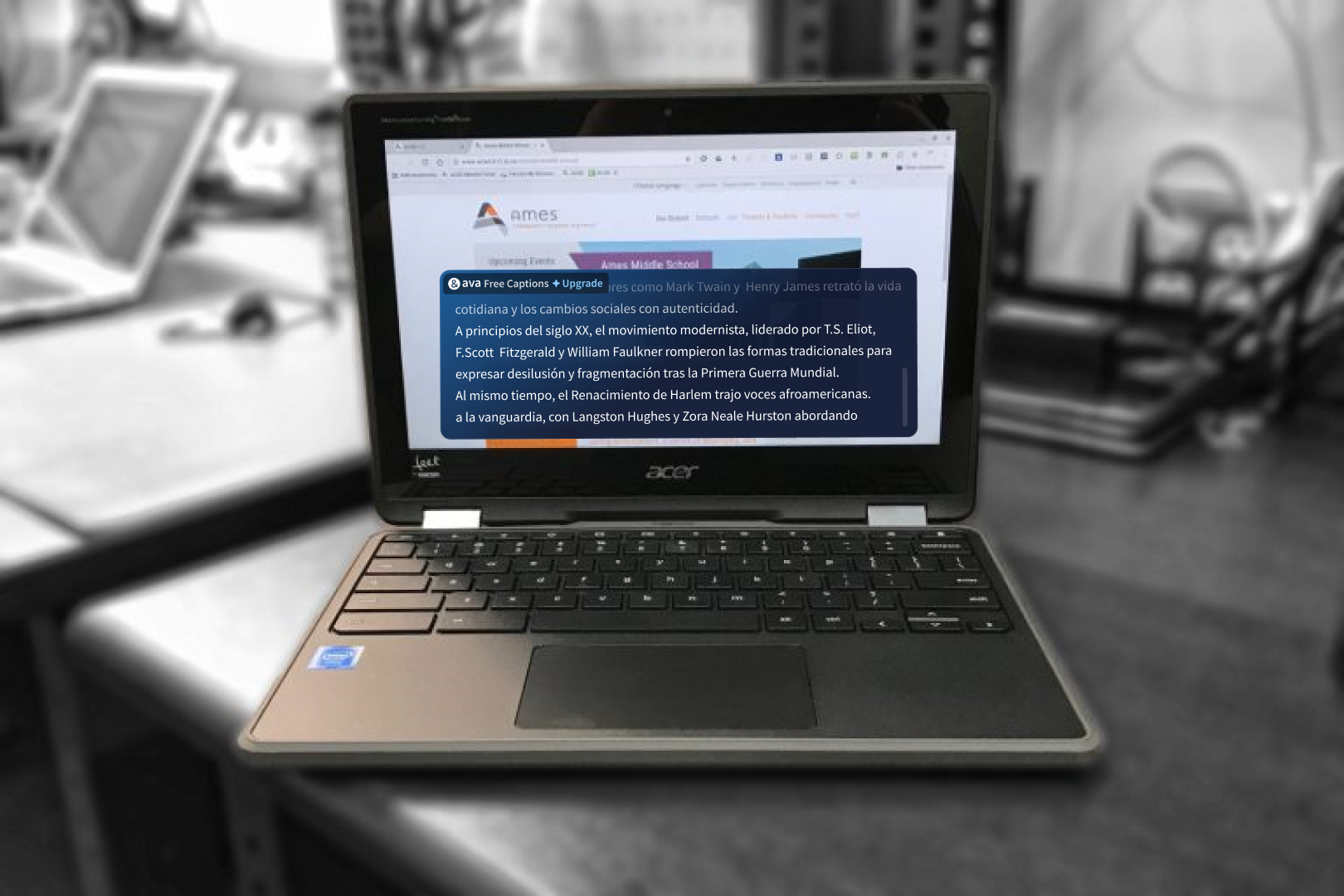There’s a reason why “There’s an app for that”, including many accessibility apps. Apple itself has been great about improving accessibility over time but it’s a slow process because it’s not a core competency for the massive company. Luckily the app ecosystem has opened the world of accessibility with truly innovative offerings.
The Apple App Store supercharges iPhones so they’re more than just phones — they’re also powerful tools for people with disabilities.
One of the many features that make iPhones perfect for people with disabilities is the lock-screen widget. If you’re not familiar with them, they’re the small widgets that live on your lock screen, giving you quick access to the apps you use the most.

Apple has many lock-screen widgets that are built into your iPhone that can be helpful for everyday life. Though there are many other types of widgets connected to your favorite apps.
We’ve collected 3 great iPhone apps that pair perfectly with the iPhone’s lock-screen widgets to maximize accessibility. Each one of these improves access and helps make life easier for people with disabilities.
ColoredEye
ColoredEye is a color analyzer that helps people with color blindness identify colors they normally wouldn’t. The app, which works on iPhones and iPads, lets you identify the colors of objects in real-time.
Okay, so technically not a lock-screen widget but it’s too helpful so we had to add it to the list!

Create a ColoredEye lock-screen widget to quickly identify the colors of everyday objects to coordinate your clothing, identify colors in a painting, in your meal, and in any environment. The widget can make sure that you never mix up two colors that could make a big difference in a project. It's also helpful for people who have with low vision that makes it hard to see differences in colors.
Deaf Wake
Deaf Wake does exactly what its name implies. It’s an iPhone alarm for Deaf people. Designed for Deaf people by a Deaf person, Deaf Wake gets you up on time so you’ll never miss work, school, or an important appointment. It has a flashing screen or it vibrates or it can simply be loud. No need to buy an expensive alarm device anymore! Great for waking up, appointment alarms, or any time you need a swift way to get where you’re supposed to go without relying on audio alerts.

🔔 Hot tip: Apple also has the built-in capability to use the flashlight for alerts. Here’s how:
- Go to your iPhone’s Settings app, choose “Accessibility
- Then tap “Audio/Visual” in the “Hearing” section
- Finally, click On “LED Flash for Alerts”.
It automatically defaults to “Flash in Silent Mode” so you can choose whether you want that setting off or on manually. You can also choose to “Flash While Unlocked”.
Ava
We might be biased, but Ava's iPhone lock-screen widget is perfect for quick, one-click access to our live captioning solution. Adding the Ava widget to your lock screen opens up the Ava mobile app to caption any conversation immediately. Perfect for restaurants, ad hoc conversations at work or at school, and really any situation where you need fast access to someone speaking.

Of course, you get all of the things that make Ava the BEST real-time captioning app for Deaf and hard-of-hearing people including high accuracy, speed, group conversations, translations, custom vocabulary, and much more.
Technology for accessibility has come leaps and bounds, and it's fantastic to see devices such as iPhones become more inclusive for disabled individuals and their needs. The lock-screen widget feature is yet another of the many great tools that increase the speed to access for those who need it.